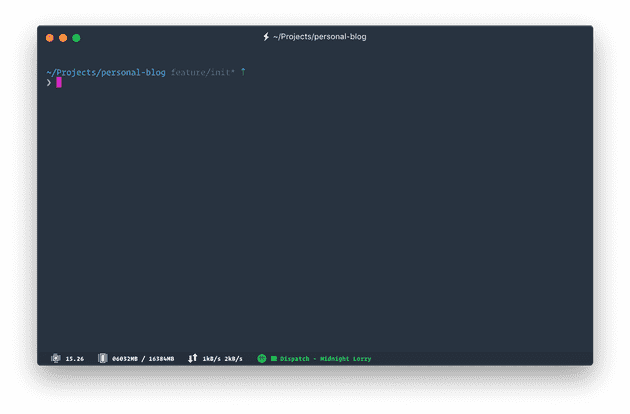The Art of Over-Engineering
My Terminal
May 22, 2019
Prereq’s
Make sure these are installed:
Nerd Font
Nerd Fonts are fonts with icons included. Install Hasklig from Nerdfonts and configure .hyper.js to use it:
Heads up, the font name is called Hasklig on Nerdfonts but installs as Hasklug NF locally
// ~/.hyper.js
module.exports = {
config: {
// ...
fontFamily: '"Hasklug NF", "DejaVu Sans Mono", Consolas, "Lucida Console", monospace',
}
}Pure Prompt
Pure is a minimal zsh prompt. Install the prompt globally via npm:
npm install --global pure-promptThen update .zshrc to load the prompt:
# ~/.zshrc
autoload -U promptinit; promptinit
prompt pureZ
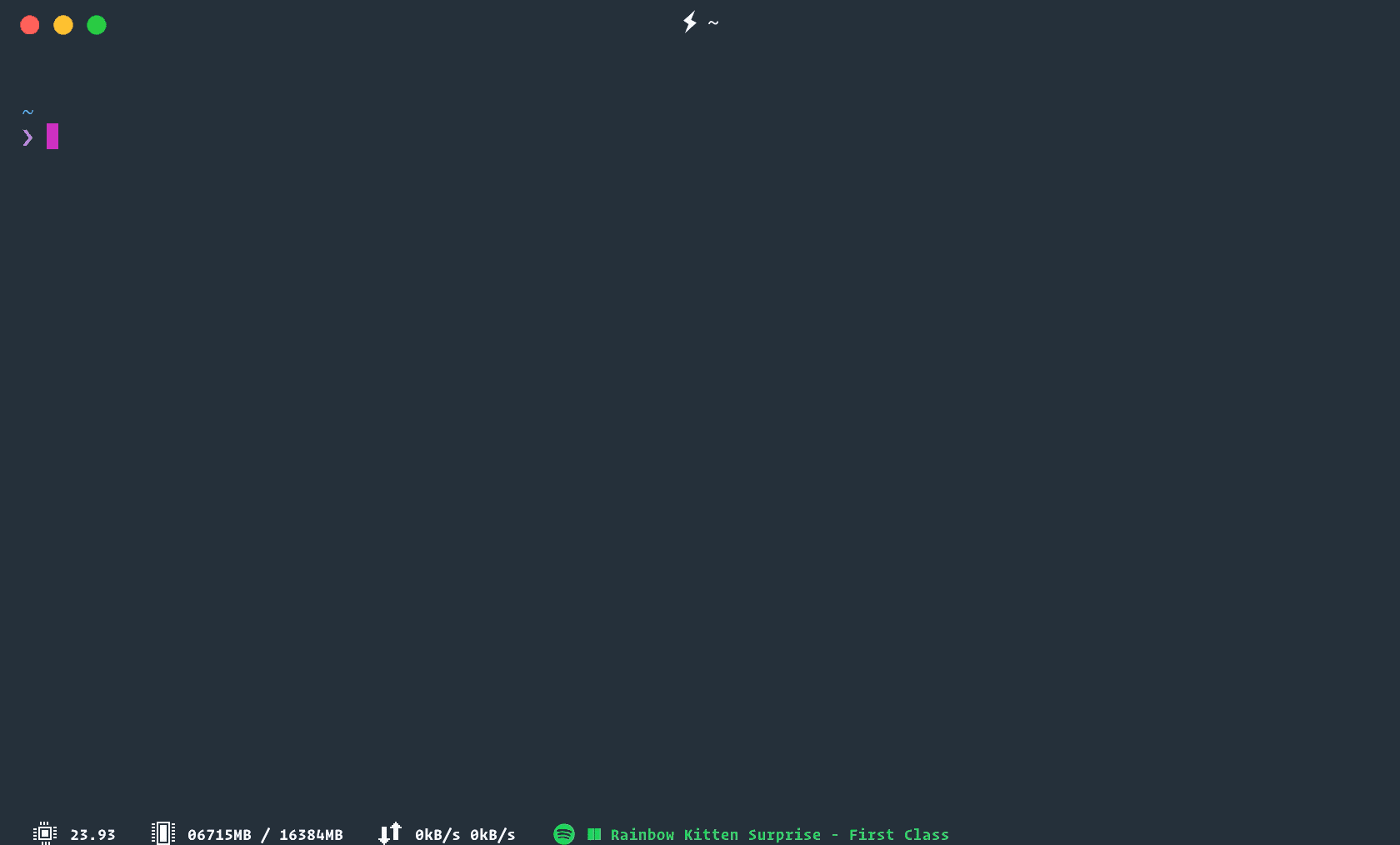
Z is a CLI tool that lets you quickly jump to directories that have been frequently visited in the past. Follow the installation instructions for oh-my-zsh.
Colors LS
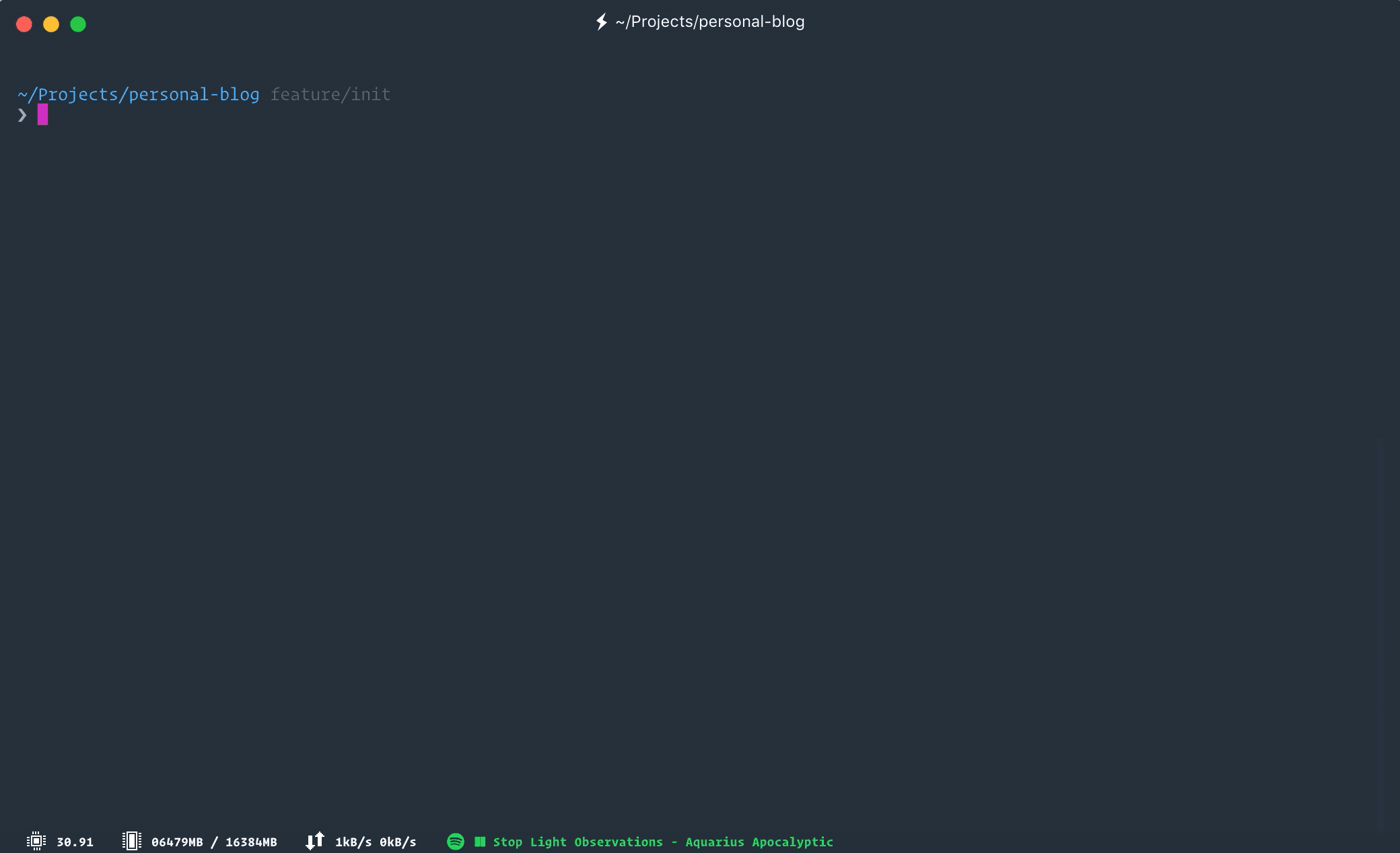
Color LS beautifies the terminal’s ls command with color and font-awesome icons.
Install the ruby gem:
gem install colorlsAnd add the ll and l aliases to .zshrc to to use Color LS:
alias l='colorls --group-directories-first --almost-all'
alias ll='colorls --group-directories-first --almost-all --long' # detailed list viewMake a Color Scheme
Create a custom color scheme for Color LS. Use the Color LS dark theme as a basic template:
Make sure
~/.config/colorlsdirectory exists.
cp $(dirname $(gem which colorls))/yaml/dark_colors.yaml ~/.config/colorls/dark_colors.yamlNext, open dark_colors.yaml and replace its contents:
# Main Colors
unrecognized_file: lightgray
recognized_file: white
dir: blue
# Link
dead_link: red
link: magenta
# special files
socket: white
blockdev: white
chardev: white
# Access Modes
write: yellow
read: gray
exec: red
no_access: dimgray
# Age
day_old: white
hour_old: white
no_modifier: white
# File Size
file_large: white
file_medium: lightgray
file_small: darkgray
# Random
report: white
user: cyan
tree: dimgray
empty: yellow
error: red
normal: darkgray
# Git
addition: green
modification: yellow
deletion: red
untracked: darkgray
unchanged: whiteHyper Plugins
Configure plugins in .hyper.js
plugins: [
'hyper-chesterish',
'hyper-tabs-enhanced',
'hyperline',
'hyper-search',
'hyperterm-paste',
'hypercwd',
'hyper-quit',
'hyper-pane',
],Bonus
Configure zsh to call nvm use automatically in any directory with a .nvmrc file.
Add the following to ~/.zshrc
# place this after nvm initialization!
autoload -U add-zsh-hook
load-nvmrc() {
local node_version="$(nvm version)"
local nvmrc_path="$(nvm_find_nvmrc)"
if [ -n "$nvmrc_path" ]; then
local nvmrc_node_version=$(nvm version "$(cat "${nvmrc_path}")")
if [ "$nvmrc_node_version" = "N/A" ]; then
nvm install
elif [ "$nvmrc_node_version" != "$node_version" ]; then
nvm use
fi
elif [ "$node_version" != "$(nvm version default)" ]; then
echo "Reverting to nvm default version"
nvm use default
fi
}
add-zsh-hook chpwd load-nvmrc
load-nvmrcEngineer the shit out of things.